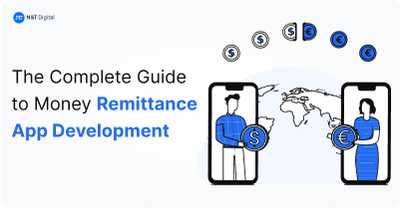Have you ever been to a conference where the program is a confusing maze of sessions and the venue map looks like a puzzle you can't solve?

Yeah, we've all been there.
Those days are over with the rise of growing advanced technology and digitalization, particularly through application development services.
Event apps are changing the way attendees experience events, offering a one-stop shop for everything from schedules and speaker bios to interactive features and networking tools.
What is an Event Booking App?
In simple words, an event app is a mobile application that is designed specifically for a particular event. Just like the regular mobile applications you have on your phone, it can be downloaded and used on smartphones or tablets.
However, what distinguishes an event app from a regular app is instead of the usual social media or games, an event app is packed with features to help you navigate and get the most out of the event that you are attending.
Evolution of Event Apps: How It All Started
Back in the old days, when you visited a conference, you used to get bulky booklets with all the necessary information about the speaker and where everything was happening.
Fast forward to the present day, thanks to technology, smartphones, and apps, everything is digital now.
Even with event apps, at first, when they just started developing those, they were pretty basic. They were all about providing users with a schedule and maybe a rudimentary map.
But as time went on, these apps have changed a lot; they got more fancy. From getting real-time updates, user surveys, and the option to chat with other users at the event, event apps have got a major upgrade.
However, with the rise of mobile technology and the increasing demand for a more engaging event experience, event apps began to evolve. Software development services played a vital part in this evolution, creating apps that incorporated features like:
- Real-time updates : Attendees could receive instant notifications about schedule changes, speaker announcements, and last-minute reminders.
- User surveys: Organizers could gather valuable feedback from attendees through in-app surveys, helping them improve future events.
- Social features: Chat functionalities and attendee directories facilitated networking and connection building among attendees.
On the other hand, in 2017, things picked up better when Apple said that event apps had to be more unique and fun. This made developers get more innovative and creative, adding cool features and functionalities. To make it even better, lately, the event apps are using fancy high-end technologies such as augmented reality to make the user experience more immersive.
Event Booking App Market: Booming with Growth and Innovation
Saying that the event booking app market is experiencing a surge in popularity wouldn't be an exaggeration. Currently, the market is driven by the increasing demand for streamlined and engaging events.
For a better understanding, here's a breakdown of its current state and exciting future:
Market Size and Growth :- The market size is estimated to be around USD 1.2 billion (as of 2022) and is projected to reach USD 2.6 billion by 2028, with a Compound Annual Growth Rate (CAGR) of around 14%.
- This growth is fueled by the rising adoption of mobile devices and the growing trend of hybrid and virtual events.
Trends and Innovations :
- Hybrid and Virtual Events : The pandemic sped up the need for virtual and hybrid events, which heavily depend on event apps to manage attendee engagement and participation.
- Personalization : Event apps are becoming more personalized, using features such as AI-powered recommendations and custom schedules to cater to individual attendee interests.
- Gamification : Gamification elements like points, badges, and leaderboards are being incorporated to boost engagement and interaction among attendees.
- Augmented Reality (AR) and Virtual Reality (VR) : These technologies are emerging to create immersive experiences within event apps, allowing for virtual tours, interactive exhibits, and remote participation.
- Data Analytics : Event apps are gathering valuable data on attendee behavior, which event organizers can leverage to improve future events and measure success.
Types of Event Apps: Tailored to Every Occasion and Need
There is no such thing as one-size-fits-all when it comes to event apps. They are developed to cater to different event types, functionalities, and user groups.
Let's dig a little deeper into the different ways event apps can be bifurcated into:
By Event Type
- Conferences & Trade Shows : These apps typically focus on detailed schedules, speaker information, booth listings, and networking tools.
- Meetings & Seminars : Streamlined agendas, document sharing, and live Q&A features are key for these focused events.
- Festivals & Concerts : Event apps for these can include interactive maps, artist bios, set times, push notifications for updates, and even merchandise ordering.
- Sporting Events : Real-time scores, game stats, interactive polls, and concession ordering can enhance the fan experience at sporting events.
- Networking Events : These apps prioritize features like attendee profiles, icebreaker prompts, chat functions, and appointment scheduling to facilitate connections.
By Functionality:
- Basic Information Apps : These provide schedules, speaker bios, maps, and basic event information.
- Interactive Engagement Apps : Polls, Q&A sessions, gamification elements, and social media feeds make events more interactive.
- Networking & Social Apps : Designed to connect attendees, these apps offer profiles, chat features, and appointment-scheduling tools.
- Data-Driven Insights Apps : These capture attendee data on activity and preferences, helping organizers improve future events.
- All-in-one Comprehensive Apps : These combine various functionalities, offering a one-stop shop for all event needs.
By User Type :
- Attendees : Access schedules, speaker information, maps, networking tools, and personalized features.
- Organizers : Manage logistics, collect data, send updates, and track attendee engagement.
- Speakers & Presenters : Share materials, interact with attendees, and manage presentations.
- All-in-one Comprehensive Apps : These combine various functionalities, offering a one-stop shop for all event needs.
By understanding these different sections, you can choose an event app that perfectly aligns with your specific event's requirements and target audience.
Must-Have Features of Event App: Keeping Everyone Engaged
A well-built event booking app ideally caters to both attendees and organizers, ensuring a smooth and engaging experience for everyone.
Here's a breakdown of the essential features of event app in each group:
For Attendees:
- Event Schedule & Agenda with Reminders: A clear and easy-to-navigate schedule is paramount. Features like bookmarking sessions and setting reminders ensure attendees don't miss a beat.
- Speaker Bios and Session Descriptions: Informative speaker profiles and detailed session descriptions help attendees plan their day and choose the most relevant content.
- Interactive Maps and Venue Information: Detailed maps with search functions, wayfinding tools, and point-of-interest listings help attendees navigate the venue with ease.
- Networking Tools (Messaging, Attendee Directory): Facilitate connections by providing attendee profiles, chat functionalities, and options to schedule meetings.
- Feedback and Survey Options: Allow attendees to share their thoughts and suggestions, helping organizers improve future events.
- Push Notifications for Important Updates: Keep attendees informed with timely updates about schedule changes, speaker announcements, and last-minute reminders.
- Ticketing and Registration Functionalities (if applicable): Seamlessly manage ticketing and registration processes directly within the app for a convenient user experience.
Organizers:
- Event Management Dashboard: A central hub for managing all aspects of the event, including schedules, speaker information, and attendee data.
- Real-time Attendance Tracking: Track attendee activity and gain insights into session popularity for better event planning in the future.
- Analytics and Reporting Tools: Gather valuable data on attendee behavior, engagement, and feedback to measure event success and identify areas for improvement.
- Content Management System for Updates: Easily update schedules, post announcements, share resources, and keep attendees informed throughout the event.
- Messaging Tools for Communication with Attendees: Send targeted messages, answer questions, and broadcast updates directly through the app.
- Easy Lead Capture and ROI Reporting: Capture leads from interested attendees and generate reports to assess the event's return on investment (ROI).
Key Considerations for Event Booking App Development
Developing a successful event app takes careful planning and strategic decisions.
Here are a few note-worthy crucial aspects to consider before diving into the creation process:
Analyze the App Market and Industry Trends :
- Research existing event apps: Identify your competitors and analyze their strengths and weaknesses. What features do they offer? Where could there be room for improvement?
- Stay updated on industry trends: Explore the latest innovations in event technology, like AR/VR integration or AI-powered personalization. This will ensure your app offers a cutting-edge experience.
Decide on a Tech Stack :
- Native vs. Hybrid vs. Web App: Choose the development approach that best suits your needs. Consider factors like budget, complexity, and desired features.
- Programming Languages & Frameworks: Select the appropriate tools based on your chosen tech stack. Popular options include Swift and Kotlin (Native - iOS/Android), React Native or Flutter (Hybrid), and web development frameworks like JavaScript and HTML5 (Web App).
Take Care of UI/UX Design :
- Intuitive Interface: The app should be user-friendly and easy to navigate for attendees of all technical backgrounds.
- Engaging Design: A visually appealing interface with a clear information hierarchy will keep users engaged and coming back for more.
Data Safety :
- User Privacy: Implement robust security measures to protect user data, ensuring compliance with relevant privacy regulations.
- Data Encryption: Store sensitive information like attendee profiles and payment details securely using encryption methods.
Testing & Testing:
- Thorough Testing: Rigorously test the app on various devices and operating systems to identify and fix bugs before launch.
- User Feedback: Gather feedback from beta testers or potential users to refine the app's functionality and user experience.
Want to develop a mobile app that delights users and boost your business operations?.
Know HowFrom Concept to Reality: The Event Booking App Development Journey
Event app development is certainly an exciting process. However, it requires meticulous, well-thought-out planning and execution, especially when following a Software Development Lifecycle (SDLC) approach that incorporates software development best practices.
Below is a sample roadmap to guide you through the essential stages:
1. Market Research & Competitor Analysis:
Before jumping into this, you first have to understand the entire landscape. So here's what you need to do:
- Identify Existing Event Apps : Research popular event apps relevant to your target audience's event types.
- Analyze Functionalities : Scrutinize what features they offer (e.g., scheduling, speaker info, networking tools).
- Find the Gaps : Identify areas where existing apps fall short and potential opportunities for your app to excel.
2. User Experience (UX) Design:
A user-friendly and intuitive interface is important for your app's success. And here's how to achieve it:
- Wireframing & Prototyping : Create visual mockups of your app's layout and functionality to ensure a smooth user flow.
- Focus on Usability : Prioritize clear navigation, easy-to-find information, and intuitive interaction patterns.
- Consider User Personas : Develop profiles of your ideal attendees to tailor the UX to their needs and expectations.
3. App Development:
Now it's time to bring your app to life. Here are some key decisions:
- Choosing a Development Approach :
- Native App (iOS & Android) : Offers the best performance and user experience, but requires separate development for each platform.
- Web App : Accessible from any web browser, but may have limitations in functionality and offline capabilities.
- Hybrid App : Combines elements of native and web apps, offering a balance between features and development cost.
- Technology Stack: : Select the programming languages and frameworks that best suit your chosen development approach and desired features.
4. Testing and Deployment:
Ensure your app is polished and bug-free before launch:
- Rigorous Testing : Test the app on various devices, operating systems, and network conditions.
- Beta Testing : Involve potential users in a limited test phase to gather feedback and identify any issues.
- Deployment & App Store Optimization : Launch your app on relevant app stores (if applicable) and optimize its listing for discoverability.
The above-mentioned is the standard software development best practices and approach for an resourceful event booking application.
How Much Does it Cost to Create an Event Booking App Development?
The cost of event booking app development depends on several factors. From features and functionalities to software development company, there are a ton of parameters to consider. Nonetheless, here's a breakdown to give you a general idea:
Range : Costs typically fall somewhere between$25,000 and $50,000.
Factors Affecting Event App Development Cost :- Features : A basic app with core functionalities like schedules and speaker bios will be less expensive when compared to one with complex features like gamification or AR/VR integration.
- Development Approach : Native apps (built specifically for iOS or Android) are generally more expensive than web apps or hybrid apps.
- Development Team : Hiring an in-house development team can be super costly. Outsourcing to freelance developers or agencies might offer a more cost-effective and reasonable option.
- App Complexity : The overall complexity of the app's design and functionality will greatly impact the development time and cost.
- Start with an MVP (Minimum Viable Product) : Begin with a basic version of the app with core functionalities and gradually add features based on user feedback.
- Consider Open-Source Tools : Utilize open-source development tools and pre-built components where possible to reduce development costs.
- Explore Low-Code/No-Code Platforms : If your app requires basic functionalities, consider low-code/no-code platforms that offer drag-and-drop interfaces and require minimal coding knowledge.
Revenue Generation Model From an Event Booking App
When it comes to the revenue generation model, there are various strategies to monetize the event management application effectively. Here's a breakdown of revenue streams that you can consider:
Freemium Model
- Basic Access: Offer basic features for free to attract users. This could include functionalities like event creation, ticketing, basic analytics, etc.
- Premium Access: Charge a subscription fee for premium features such as advanced analytics, custom branding, priority support, etc.
Paid Model :
- One-time Purchase: Offer the application for a one-time purchase fee, giving users full access to all features without any recurring payments.
- Subscription Model: Charge users a recurring subscription fee to access the application, with options for monthly, quarterly, or annual billing cycles.
Featured Listings :
- Offer event organizers the option to promote their events by featuring them prominently within the application's listings.
- Charge a fee for featuring events based on factors like duration, position, and targeting criteria.
Service Fee :
- Implement a transaction fee or service fee for each ticket sold through the platform.
- Charge event organizers a percentage of the ticket sales revenue as a commission for using the platform.
Advertising :
- Display targeted advertisements within the application, leveraging user data and preferences to maximize relevance.
- Offer various advertising packages to businesses looking to promote their products or services to the application's user base.
Sponsorships :
- Partner with event-related businesses or sponsors to promote their products or services through the application.
- Offer sponsorship packages with benefits like logo placement, sponsored content, or dedicated promotional campaigns.
Data Monetization :
- Aggregate and analyze user data to provide valuable insights to event organizers, marketers, or other businesses.
- Offer data analytics services or sell anonymized data to third parties for market research or targeted advertising purposes.
In-App Purchases :
- Offer in-app purchases for virtual goods or premium content related to events, such as exclusive access to event recordings, merchandise, or digital downloads.
The Benefits of Using an Event Booking App
Using an event booking app offers several benefits, including:
Reduced Administration :- Automating the booking process significantly reduces the need for manual intervention and paperwork. This saves time and resources for both event organizers and attendees.
- Features like online registration, ticket sales, attendee management, and payment processing streamline administrative tasks, allowing organizers to focus on planning and execution rather than paperwork.
Infinite Customization for Any Event:
- Event booking apps typically offer a high level of customization to meet the unique needs of different types of events, whether it's a conference, concert, workshop, or sports event.
- Organizers can tailor registration forms, ticket types, pricing structures, and event pages to match the specific requirements and branding of their event.
- Customizable features allow organizers to create a personalized experience for attendees, enhancing engagement and satisfaction.
Quick Implementation:
- Event booking apps are designed to be user-friendly and easy to set up, allowing organizers to launch their events quickly.
- With intuitive interfaces and pre-configured templates, organizers can create event listings, set up ticketing options, and start promoting their events within a short timeframe.
- Quick implementation means organizers can capitalize on time-sensitive opportunities, adapt to changes in the market or industry, and maximize attendance for their events.
The Relation between Event Apps and Event Management Software
No doubt event booking apps are a powerful tool for enhancing the attendee experience, but they are just one piece of the puzzle. Many event organizers also utilize event management software.
Now what does it do?
Well, this software offers a comprehensive suite of tools to streamline the entire event lifecycle, from initial planning and budgeting to post-event analysis.
Event management software can seamlessly integrate with event booking apps, creating a centralized platform for managing all aspects of your event. Here's how this integration benefits both organizers and attendees:
Quick Implementation:
- Improved Efficiency : Managing registrations, tickets, and attendee data through a single platform eliminates data silos and streamlines workflows.
- Enhanced Reporting : Event management software provides valuable data and insights from the event app, helping organizers measure success and identify areas for improvement.
- Seamless User Experience :Attendees can seamlessly register for events, access event information, and network with other attendees, all within a unified ecosystem.
By leveraging both event apps and event management software, you can create a more efficient, engaging, and data-driven event experience for everyone involved.
Case Studies
A Big 4 Company Amplified Virtual Event Engagement Using SpotMe's Interactive Platform
Challenge: The task was to intrigue and retain the interest of attendees through a user-friendly platform fostering engagement and interaction.
- Hosting bi-weekly events attracting a diverse audience of CEOs and industry experts
- Delivering on-demand content accessible to every new registrant
- Objective: Furnish pertinent and enriching material aiding participants in navigating the challenges of the pandemic
Solution: Driving active engagement and fostering interactions
- Employing live polls and Q&A sessions extensively during live streams to bolster participant involvement
Crafting a polished interface for a top-tier user experience
- Offering a customized and branded home page housing all pertinent information for streamlined session navigation
Result:
- Gathered over 6,500 polling votes
- Engaged more than 4,600 active users
- Asked approximately 750 questions
- Successfully conducted 18 events within 10 months
Streamlining the London Screenwriters’ Festival: A Digital Transformation Journey
Challenge: With over 800 attendees and 150 industry experts, the London Screenwriters’ Festival faced various issues.
- Daunting task of effectively communicating with delegates and managing schedules across multiple platforms
- Previous attempts with custom apps fell short of expectations, making it important to find a solution that could seamlessly integrate various event components while being user-friendly and responsive to evolving needs.
Solution: In 2015, the festival turned to Yapp, seeking an affordable and agile app
- Capable of accommodating add-ons for live streaming, podcasts, booking, and ticketing.
- For clean interface and responsive customer service made it an ideal partner for the festival's ambitious digital transformation.
Result:
- A swiftly transition from a physical event to a digital extravaganza within a week.
- Facilitated a month-long lineup of daily events, including Facebook Live seminars, Zoom rooms for intimate discussions, and on-demand screenings and scripts.
- Attendees seamlessly navigate between digital venues, enhancing their overall festival experience.
Conclusion
Saying the world of event management app development is full of potential would be no exaggeration. By completely understanding the market landscape, essential features, and the development process, you can create a valuable tool that enhances your guests' event experience. Exploring emerging technologies, prioritize user feedback to keep your app at the forefront of the industry.
Ready to Develop event management apps with advanced features and seamless functionality?
Let's get startedTable of contents
- What is an Event Booking App?
- Evolution of Event Apps: How It All Started
- Event Booking App Market: Booming with Growth and Innovation
- Types of Event Apps: Tailored to Every Occasion and Need
- Must-Have Features of Event App: Keeping Everyone Engaged
- Key Considerations for Event Booking App Development
- From Concept to Reality: The Event Booking App Development Journey
- How Much Does it Cost to Create an Event Booking App Development?
- Revenue Generation Model From an Event Booking App
- The Benefits of Using an Event Booking App
- The Relation between Event Apps and Event Management Software
- Case Studies
- Conclusion