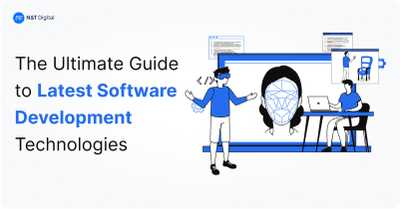Software development is not just about building a feature-rich and user-friendly application. But a complex process that requires careful planning, execution, and management.
And not every software developer can combat these aspects. The modern era is demanding a completely unique product that ticks all the best software development best practices checklist (including every phase of development) ensuring a truly sustainable product.
Importance of software development best practices
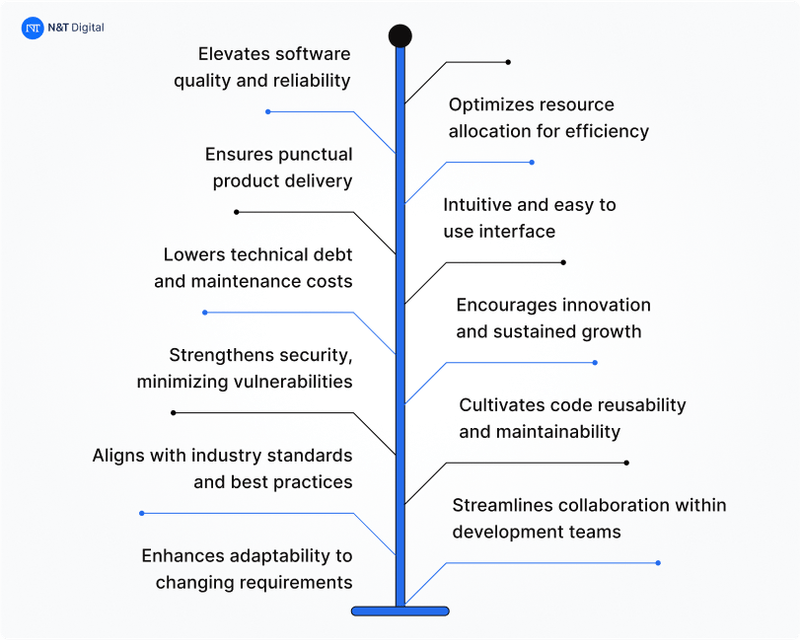
- Elevates software quality and reliability.
- Optimizes resource allocation for efficiency.
- Ensures punctual product delivery.
- Intuitive and easy to use interface
- Lowers technical debt and maintenance costs.
- Encourages innovation and sustained growth.
- Strengthens security, minimizing vulnerabilities.
- Cultivates code reusability and maintainability.
- Streamlines collaboration within development teams.
- Aligns with industry standards and best practices.
- Enhances adaptability to changing requirements.
Meeting all these aspects while developing a software is not a cup of tea for every developer or company you talk to. You will have to collaborate with a software development services provider and hire a CTO or a C-level of experienced expertise to build a sustainable software build using the complete SDLC process.
And if you are a CTO, you know how important a best practice is to develop a sustainable software that actually solves the business process. RIght!
Here, you will master the agile software development best practices phase-wise in detail that simplifies the entire software development process.
Following these best practices, you can design, develop, and deliver a sustainable product that guarantees success.
Best practices for planning software development

Everything starts with the preparation. And preparing the software development project plan for a successful product is the very first phase. Here project managers and other experts evaluate the overall aspect of your product development.
The planning phase further consists of several steps like; project initiation, requirement analysis, project planning, selecting the best technology for the software development, and choosing the best development methodology. Below, we’ll discuss each step in detail.
Project Initiation
It is the foundation of your project. It is the step where your project idea is defined, scope is evaluated, stakeholders are identified, and then authorized by the project management team to proceed further.
Define Objectives and Scope
Clearly defining the goals and objectives of a project upfront is crucial to keeping the project on track and aligned to business needs.
Clear project goals and objectives : The objectives should be specific, measurable, achievable, relevant and time-bound (SMART).
For example, an objective could be "To develop a new saas-based software to automate your entire business process and streamline operations.”
- Scope definition and boundaries : The scope sets the boundaries for the project - what will be delivered and what won't be. The scope could include the software development, mobile app development, system administration, API development, database management, integration, and more.
When you define the scope, it helps you prevent scope creep in your software development project management.
Stakeholder Identification
Identifying key stakeholders early on is important to understand your needs, get buy-in, and determine roles and responsibilities.
- Identify key stakeholders : Stakeholders could include technical head, project head, BA, QA, testers, and other necessary profiles like users who will use your software.
- Establish communication channels : Once identified, setting up communication channels keeps your stakeholders engaged. Input from every stakeholder helps you avoid issues down the road and empowers you to deliver the solution you need.
Requirement Analysis
Requirements analysis is a key to the early stage of software development project management. Here BA (technical and non-technical) gathers your project requirements, understands your project needs and stakeholders roles, prioritizes accordingly and documents everything in detail to ensure the end product meets your business and user expectation.
Elicitation and Gathering
Eliciting and gathering requirements involves working with stakeholders to understand their needs and expectations for the project.
Gathering functional and non-functional requirements : Functional requirements define what the system should do - the capabilities, processes and interactions it needs to have.
Non-functional requirements specify quality attributes like security, performance, accessibility, etc.
- Techniques for requirement elicitation : Techniques for eliciting requirements include interviews, surveys, workshops, observation, document analysis, prototyping and more. The goal is to use techniques that best fit the project context and stakeholders.
Prioritization and Documentation
Once requirements are gathered, they must be prioritized based on value, effort, dependencies, and other factors. Prioritization and documentation are key steps to build stakeholder alignment.
- Prioritizing requirements : Prioritizing requirements involves working with stakeholders to line requirements based on value, effort, dependencies and other factors. This focuses effort on the most critical functionality first.
- Documenting requirements (Use cases, user stories, etc.) : Documenting requirements creates a shared understanding between you and every stakeholder. Use cases, user stories, process flows, etc. capture details in a structured way. Documentation also serves as input for planning, design and testing.
Project Planning
Thorough planning is significant to pave the road for your project success. It's about coordinating all the moving parts - the timeline, resources, budgets - to set the stage for smooth execution.
We'll map out the project schedule, resource allocation, and risk assessment. Let’s talk about each in detail below.
Project Schedule
A well-thought-out schedule is the backbone of project execution. By mapping out all activities and milestones on a timeline, you can create a roadmap that enables smooth coordination of resources, task dependencies, and deliverables.
Creating a project timeline : Let's break down the project into stages and major tasks under each, assigning realistic durations based on effort and dependencies.
Planning would take 1 month, design may take 3 months, development would take 8 to 9 months, deployment will be done right after testing the product and maintenance is an ongoing process already. By defining each phase with a timeline helps you uncover the critical path.
Milestone planning : We'll define major milestones like design finalization, minimum viable product release, full feature rollout, testing milestones.
These are checkpoints to assess progress made. If milestones are missed, we can take corrective actions.
Resource Allocation
The project management resource allocation helps you to identify what you need to execute - the people, equipment, materials, budget. Allocating these prudently is key for on-time delivery.
- Allocating human and technical resources : Here you’ll have to forecast what software engineering resources you will need - developers, QA engineers, business analysts, architects - and duration to plan team size and skills. Equipment like devices, servers, tools will be allocated too.
- Resource leveling and allocation optimization : To avoid bottlenecks, we'll optimize resource allocation among software development phases by evening out periods of high resource demand. If testing and development peak simultaneously, we can re-sequence tasks.
Risk Assessment
Being proactive by identifying potential issues early helps you define mitigation strategies to minimize disruption down the line.
Identifying and assessing project risks : Here, you’ll focus on risk management sessions to identify risks like unclear requirements, resource constraints, technical complexities that could arise.
You'll analyze the probability of each risk occurring and the potential impact on schedule, budget, quality.
- Risk mitigation and contingency planning : For major risks identified, you should shape targeted mitigation plans to prevent or limit their impact - whether it's allocating extra time as a buffer or bringing on additional expertise. Contingency plans give you options to handle uncertainties.
- Budgeting and Cost Estimation : Developing an overall budget requires building up detailed cost estimates across all aspects - staffing, equipment, tools, travel, contingencies. To evaluate the custom software development cost estimation, you can utilize techniques to estimate costs based on scope.
Technology Stack Selection
Selecting the right combination of programming languages, frameworks, tools, and platforms is a foundational decision for any software project.
Taking the time upfront to thoroughly evaluate options and choose the best technology stack for software development that aligns to requirements will pay dividends down the road.
Choosing the Right Technologies
The technology stack provides the building blocks for building the software solution. It must be robust, future-proof and optimized for project needs.
- Evaluation of programming languages : Research all options for languages like JavaScript, Python, .Net, Java and compare the pros and cons of the most popular tech stacks based on project criteria.
- Compatibility with project requirements : The solutions chosen must seamlessly integrate and meet core requirements around platform (web, mobile, desktop), database, integrations, security needs and other specs. You'll validate stack compatibility.
- Ensuring technology choices can scale : A key consideration is assessing horizontal and vertical scaling abilities of the stack options for software development. You must ensure the ability to scale seamlessly as future needs grow.
- Performance optimization considerations : Optimizing for performance criteria like speed, availability, and security is crucial. You should select solutions that can handle expected load and traffic in a highly performant manner.
Methodologies
Choosing the right software development methodologies provides you the idea to define the framework and identify how your project will be managed and executed. You'll evaluate options like agile vs devops to select the best fit.
Choosing Agile methodologies over (Agile and Devops)
Agile vs DevOps is the heated debatable topic among the developers and businesses. For most software projects today, agile methodologies like Scrum or Kanban are preferred over traditional waterfall. The iterative approach enables flexibility and continuous delivery.
- Creating a product backlog : We'll create a prioritized backlog of all features needed in the product. This backlog provides the roadmap for development.
Sprint planning and commitment : In Scrum, we divide project timeline into sprints or iterations. For each sprint, we'll pick items from the product backlog, plan tasks and commit to deliverables.
With thorough planning and preparation, you've assembled all the pieces for this project. Now comes the execution. That is the design and development journey. Let’s roll the sleeves and uncover each of them.
Best practices for design and prototyping phase

The design process for software is to translate requirements into intuitive user experiences. Employing user-centered design and usability principles allows us to bring the product vision to life for end users.
User-Centered Design
Putting target users at the heart of the software design process is key to creating an experience that truly resonates with their needs and preferences.
Understanding User Needs
Developing empathy for users is crucial to building a relevant solution. We will:
- Conducting user research : Interview real users to uncover pain points. Observe behaviors and contexts of use. Small insights can inform big design decisions.
- Creating user personas : Synthesize primary and secondary research into representative user personas with defined attributes, goals and scenarios. These humanize the target audience.
Usability Principles
Adhering to established usability heuristics enhances engagement and ease of use.
- Consistency and predictability : Using consistent UI patterns, interactions, terminology and workflows builds predictability. Users can apply knowledge across the product.
- User feedback and iteration : Continuously test concepts and prototypes with users. Their feedback fuels rapid design iteration and refinement.
Design Process
Thoughtful system design process in software engineering bridges the gap between requirements and an exceptional user experience. We will bring the product vision to life through structured information architecture, seamless interaction design, and cohesive visual design.
Information Architecture
Information architecture establishes the structure and organization of content. This enhances findability and access to information.
- Organizing content and information : We'll thoroughly assess content and categorize information in logical, intuitive groups based on relationships. A clear design process for software and a hierarchy creates order - from high-level categories down to specific pages.
- Creating sitemaps and wireframes : A sitemap visually outlines the product structure and relationships between content categories. Wireframes add further depth by visually mapping the interface layout and design flow.
Interaction Design
System design process in software engineering leads to interaction design that focuses on crafting intuitive interfaces and experiences to optimize usability.
- Designing user interfaces (UI) : Each interface and screen will be thoughtfully designed to enable key user goals and tasks in the most intuitive possible workflow. This brings information architecture to life.
- User flow and navigation : Mapping out step-by-step how users will interact and move through the product is key. We'll design logical, seamless navigation optimized for usability.
Visual Design
Applying visual aesthetics and branding elements enhances appeal and emotional resonance.
- Aesthetics and visual elements : Thoughtful use of stylistic treatments, textures, space and layout creates the desired tone and elevation.
- Color schemes and typography : Cohesive color palettes and complimentary typography reinforce the visual language and brand personality.
Prototype
Prototyping brings ideas to life in an interactive way. We'll prototype just enough to illustrate key flows and test concepts. This enables validating designs without investing in full development upfront.
Prototype exactly what's necessary
We'll focus prototypes on critical user journeys. A simple clickable prototype validates navigation and workflow without complex functionality.
Software tools for prototyping
Tools like Figma, Adobe XD, or InVision enable creating interactive prototypes quickly for demonstration and testing.
Define design standard
Establishing consistent design standards upfront ensures cohesive experiences across platforms and devices.
Designing for all users
We'll optimize interfaces for accessibility across different abilities. Inspiring inclusive design builds equity into the product.
Responsiveness
Making designs adaptive to any screen size provides continuity. Responsive standards flexibly serve desktop or mobile needs.
Designing for various screen sizes and devices
With guidelines for spacing, layout, and components across screens we craft optimized experiences. A mobile-first approach centers small screens.
Mobile-first design approach
Lightweight designs with compressed assets enhance performance. We'll optimize images and media for fast loading.
Reducing design elements that affect load times
Direct user feedback on prototypes genuinely informs refinements. We'll gather powerful insights from real world usage.
Optimizing images and media
- Use appropriate file formats - JPEGs for photos, PNGs for logos and images with transparency, GIFs for animations.
- Compress files to reduce size - Use tools like TinyPNG, Squoosh, ImageOptim.Aim for under 100KB for JPEGs, under 50KB for PNGs.
- Resize images to correct dimensions - Don't just shrink large images, export at the correct size needed for layout.
- Add descriptive alt text for accessibility and SEO.
- Lazy load offscreen images to speed up page load. Only load into the viewport as needed.
- Serve next gen formats like WebP and AVIF when browser supported. Better compression.
- Use srcset to serve smaller image files to mobile devices.
- Host media on CDN to distribute caching and improve performance.
- Set caching headers so images cached by browsers.
- Monitor page weight over time as new assets are added.
Conduct usability testing
Direct user feedback on prototypes genuinely informs refinements. We'll gather powerful insights from real world usage.
Conducting usability tests with real users
Observing target users interact with prototypes in think-aloud sessions uncovers usability issues early.
Gathering user feedback
Feedback from tasks, satisfaction ratings, and open-ended input shapes iterative designs grounded in user needs.
Finally, you have just mastered the 2 phases. Planning and design. Now, you will need to educate yourself about the next phase - development.
This will help you build a product of your dream. Let me help you have a walk through to guide you every step it includes.
Best practices for software development phase

"A good beginning makes a good ending" is an age-old proverb that rings true when it comes to the software development life cycle.
The above statement by Bjarne Stroustrup relates to the third phase, which focuses on establishing a high-quality software development process through proper tools, standards and conventions.
Overall, the mantra should be - "measure twice, cut once" - take the care to plan it right from the start. Let us discuss each of them in detail below.
Development Environment Setup
Setting up an optimal development environment is crucial for smooth and efficient software development. The key aspects include selecting the right development tools and IDEs tailored to the tech stack, plus the coding standard.
Development Tools and IDEs
The choice of development tools and IDEs forms the core of setting up an efficient programming environment. It provides the interface for developers to code features, access libraries, debug issues, and collaborate with teammates.
Selecting and configuring the IDE as per project needs with relevant plugins and integrating it with version control and associated tools enables seamless development.
Additionally, using IDEs that support collaboration like paired-programming, code reviews adds further efficiency.
Selection and configuration of integrated development environments
The selection of the right integrated development environment (IDE) lays the foundation for an optimal programming experience.
Configuring plugins and integrations with collaboration software and version control tools helps build a seamless environment.
Time invested in identifying the right IDE well-suited for the tech stack and thoughtfully customizing it as per project needs goes a long way in enhancing developer productivity.
Version control and collaboration tools
Version control systems like GitHub or GitLab enable efficient source code management and collaboration during software development.
Using a distributed version control system allows developers to maintain a local working copy while synchronizing with a remote master repository.
Using hosted git platforms gives access to project tracking, issues management, code reviews and CI/CD capabilities. Thoughtfully setting this up early on establishes robust version control and collaboration that pays dividends throughout active development in enabling smooth coordination between developers.
Define coding standard
Establishing coding standards and conventions is a key aspect of defining a development environment for your software project. Using consistent conventions for code formatting, naming variables/functions, namespaces, and overall program organization creates uniformity across the codebase.
Leveraging industry standard style guides like PEP-8 for Python or community driven standards helps establish best practice conventions tailored to the programming language used.
Investing upfront in defining project-specific best practices for coding standards aligned with team conventions lays the foundation for clean and comprehensible code.
Establishing and adhering to coding standards
Defining and adhering to coding standards brings structure, consistency and maintainability to a collaborative software project. Using consistent naming conventions for variables, functions, classes avoids ambiguity and conflicts.
Following standard code formatting styles improves readability across the codebase. Establishing coding standards upfront and embedding adherence through reviews and automation creates clean, comprehensible code.
Code formatting and naming conventions
Code formatting standards help improve readability through consistent styling like indentation, white space, placement of braces etc.
Standard naming conventions avoid ambiguities through rules on aspects like variable/function names, capitalization, namespacing etc.
Investing upfront in defining and implementing formatting and naming standards pays dividends in the form of clean, well-structured code.
Agile Development
Getting into Agile development means diving into the world of Agile frameworks, sprint planning, user story creation and refinement, and managing the product backlog.
These are the core building blocks of Agile software development life cycle. And they're all about working together in a dynamic and customer-focused way.
Imagine a journey where you and your team collaborate actively to deliver software that's not only valuable but also adaptable.
So, let's explore each of these key elements that make Agile development what it is.
Implementing Agile frameworks
When it comes to Agile, the implementation of its frameworks stands as the bedrock for modern software development.
Agile methodologies emphasize active involvement and meaningful contributions from cross-functional teams.
It's a dynamic approach that champions collaboration, adaptability, and keeping the customer at the center.
Sprint planning and execution
Sprint planning and execution form the core operational elements of Agile development. During this software development process, teams converge to determine what they can realistically achieve within a defined time frame.
This deliberate and focused effort ensures that development activities align with goals and customer expectations, making it a pivotal phase in Agile.
Creating and refining user stories
At the heart of Agile lies the art of crafting and refining user stories. These narratives are the fundamental building blocks of software requirements.
User stories capture the essence of user needs in a way that guides the entire development journey. This meticulous process is essential to ensure that the software addresses real-world problems effectively.
Managing the product backlog
Managing the product backlog is the skillful orchestration of prioritizing and organizing user stories.
It's the process that ensures the most valuable features are delivered promptly, meeting customer demands.
This is where Agile's flexibility shines, allowing teams to respond to changing requirements and market dynamics efficiently.
Version Control and Collaboration
Version control and collaboration as the dynamic duo that makes projects run smoothly. They're like the heart and soul of successful software development.
Version control is like our trusty guide on how to manage code changes, while collaboration tools keep everyone talking and on track in real-time.
Git Workflow
Now, when we talk about Git, it's all about how we organize our code changes and work together effectively. Git branching strategies, such as Gitflow, are like the game plan for managing different aspects of our code.
They help us stay organized and work together efficiently. It's like double-checking our work and making sure it's good to go.
Git branching strategies (e.g., Gitflow) : Git branching strategies, like Gitflow, are our trusty blueprints for managing code versions. They set up a clear structure for different types of work, like features, releases, and quick fixes.
This structure helps teams work in parallel, making development and testing easier.
Commit practices and pull requests : Commit practices are all about writing clear and concise code changes with helpful comments. It's like leaving breadcrumbs for others to follow.
Pull requests act as gatekeepers, making sure our changes are reviewed before they join the team. It's a bit like having a buddy double-check your work to make sure it's top-notch.
Collaboration Tools
Imagine Slack and Microsoft Teams as the virtual hangout spots where your team gathers. They make chatting, sharing files, and even video calls super easy.
Plus, they're excellent at keeping track of issues and challenges in one central spot. These tools keep everyone in sync and problem-solving like a pro.
Real-time collaboration platforms (e.g., Slack, Microsoft Teams)
Real-time collaboration platforms are like your online headquarters. They let you chat instantly, share files, and have face-to-face meetings, even if your team is scattered all over the place. It's all about keeping the conversation flowing and quick decision-making.
Efficient communication and issue tracking
Effective communication is like the glue that holds a project together. It's crucial for tackling challenges and making the most of opportunities.
Issue tracking tools are like your project's detectives, helping you spot and solve problems as they pop up.
Together, they're like your secret weapons for getting things done.
Code Quality
Code quality is the linchpin of successful software development, encompassing code reviews, unit testing, security, and performance optimization.
It's about ensuring that your code is not just functional, but also reliable, secure, and efficient. Let's explore how each of these elements plays a pivotal role in achieving impeccable code quality.
Code Reviews
Reviewing code is like the quality checks of software development. The code review best practices involve peers examining each other's code, providing constructive feedback, and collectively ensuring that the codebase is clean and well-structured.
It's all about catching issues early and fostering collaboration to deliver the best possible software.
Conducting peer code reviews : When we talk about conducting peer code reviews, we're essentially creating a structured process where team members come together to assess the quality of code. It's not about pointing fingers; it's about collaboration.
During these reviews, team members provide feedback and insights to help each other improve, creating a stronger, more reliable codebase.
Providing constructive feedback : Providing constructive feedback is the art of delivering comments and suggestions that genuinely help improve the code.
It's not about criticism but about offering insights that lead to better code quality. By sharing constructive feedback, team members learn from each other and collectively work towards building superior software.
Unit Testing
Unit testing is like having a safety net for your code. It involves writing and automating tests to ensure that individual components of your software work as intended.
Writing and automating unit tests : Writing and automating unit tests is like creating a set of experiments to ensure that each part of your code functions correctly.
These tests are your checkpoints, ensuring that changes or additions to your code don't introduce unexpected issues. By automating these tests, you can run them regularly without manual effort, maintaining code quality effortlessly.
- Test-driven development (TDD) : TDD is a practice where you write tests before you even start coding. It's like having a roadmap before you hit the road. It helps you focus on building code that satisfies specific requirements, ensuring that code quality is a priority from the very beginning.
CI/CD
Continuous Integration and Continuous Deployment (CI/CD) are the superhighways of software development. They involve implementing pipelines that automate testing and deployment processes.
CI ensures that code changes are continuously integrated and tested, while CD automates their deployment to production. This not only improves code quality but also accelerates the release process.
Implementing CI/CD pipelines : Implementing CI/CD pipelines is all about setting up automated workflows that build, test, and deploy your code.
It ensures that any changes made to the code are automatically tested, reducing the chances of bugs slipping through. This approach keeps code quality consistently high.
Automated testing and deployment : Automated testing and deployment are the reliable engines of CI/CD. They streamline the process, ensuring that your code is rigorously tested and seamlessly deployed.
This automation not only saves time but also enhances code quality by making the release process more efficient and dependable.
Security
Security is paramount in software development. The secure software development best practices encompasses the identification and mitigation of vulnerabilities, secure data handling and storage, implementing secure authentication mechanisms, and role-based access control (RBAC). It's about safeguarding your software against threats and unauthorized access.
- Identifying and mitigating security vulnerabilities : Identifying and mitigating security vulnerabilities is like being a detective for your code. It involves searching for weak points and then taking action to fix them. This proactive approach ensures that your software is resilient against potential security threats.
- Secure data handling and storage : Secure data handling and storage is like keeping your valuables in a vault. It's about making sure that sensitive information is protected, both in transit and at rest.
Implementing secure authentication mechanisms : Implementing secure authentication mechanisms is like having a strong fortress gate for your software. It involves setting up reliable methods for users to prove their identity before gaining access.
Strong authentication ensures that only authorized users can interact with your software.
- Role-based access control (RBAC) : RBAC is like assigning specific keys to different people in your organization. It defines who can do what within your software. RBAC ensures that each team member has the right level of access and responsibilities, enhancing security and maintaining code quality.
Performance Optimization
Performance optimization in software development is all about keeping your software running smoothly. It involves identifying performance bottlenecks, implementing code optimization techniques, using data caching, and leveraging content delivery networks (CDNs). It's like giving your software a turbo boost.
- Identifying performance bottlenecks : Identifying performance bottlenecks is like finding traffic jams on a road. It's about pinpointing the parts of your code that slow things down. By recognizing these bottlenecks, you can focus your efforts on making those areas more efficient.
- Code optimization techniques : Code optimization techniques are like fine-tuning your engine. They involve refining your code to make it more efficient and faster. This can include simplifying algorithms, reducing redundancy, and improving data structures, all with the goal of boosting performance.
- Implementing data caching : Implementing data caching is like having a super-fast memory. It stores frequently used data in a readily accessible location, reducing the need to fetch the same data repeatedly. This speeds up your software and enhances the user experience.
- Content delivery networks (CDNs) : CDNs are like having multiple service centers strategically located. They ensure that your content is delivered to users from the closest and fastest server. CDNs minimize latency, making your software faster and more responsive for users across the globe.
Error Handling System
Effective error handling, logging, and monitoring are the unsung heroes that keep our systems running smoothly. It's about ensuring that when things go awry, we're prepared to deal with them and keep our software and users safe and informed.
Let's dive into each of these critical components and understand how they work together to maintain a robust and reliable software ecosystem.
Effective Error Handling
Effective error handling technique is like having a safety net for your software. It involves crafting clear and informative error messages, creating user-friendly error pages, and handling exceptions and edge cases.
It's all about guiding users through unexpected situations and ensuring that our software remains resilient.
Error messages and user-friendly error pages : When we talk about error messages and user-friendly error pages, we're essentially making sure that when something goes wrong, our users don't feel lost.
Clear and concise error messages help them understand the issue, while user-friendly error pages offer guidance and possible solutions.
It's about turning a potential frustration into a positive user experience.
Handling exceptions and edge cases : Handling exceptions and edge cases is like preparing for the unexpected. It involves anticipating situations that may not follow the usual flow of your software and ensuring it responds gracefully.
By handling these special scenarios, you keep your software robust and reliable.
Logging and Monitoring
Logging and monitoring are like having eyes and ears on your software 24/7. They involve implementing logging mechanisms to capture what's happening behind the scenes and real-time monitoring with alerts that notify you when something needs attention.
It's all about staying proactive and addressing issues before they become critical.
Implementing logging mechanisms : It is similar to how you create a detailed diary for your software. It records every action and event, providing insights into what's happening within your system.
These logs are invaluable for troubleshooting, auditing, and understanding your software's behavior.
Real-time monitoring and alerts : Real-time monitoring and alerts are your software's guardian angels. They keep a watchful eye on its performance and health, immediately alerting you when something goes amiss.
This real-time feedback allows you to take swift action, ensuring that your software remains in top shape.
Documentation is everything
Software documentation plays a pivotal role in maintaining order and continuity. It includes writing code comments and documentation, API documentation, knowledge transfer within the development team, and keeping documentation up to date.
Below, you will learn how these elements form the backbone of successful software development.
Writing code comments and documentation
Writing code comments and documentation is like leaving a trail of breadcrumbs for fellow developers. It involves adding explanations and insights within your code, making it easier for others to understand and modify.
These comments are a valuable resource for maintaining code quality and collaboration.
API documentation
API documentation is like the user manual for your software. It provides clear and detailed instructions on how to interact with your application's programming interfaces.
Well-structured API documentation enhances integration and collaboration with other systems and developers.
Knowledge transfer within the development team
Leveraging the documentation of a software project helps in passing the torch of wisdom. It's about sharing insights, best practices, and domain knowledge among team members.
This ensures that everyone is on the same page, fostering a collaborative and efficient work environment.
Maintaining up-to-date documentation
It is similar to keeping your maps current. As your software evolves, it's crucial to update documentation to reflect the latest changes.
This ensures that everyone has access to accurate information, making it easier to build upon your work.
Versioning and Release Management
Versioning and release management play the role of the choreographer. They keep the performance in sync, maintaining order and structure.
It involves semantic versioning, version numbering and tagging, release planning, and strategies for rollback and hotfixes.
Versioning Strategy
Versioning strategy is like a roadmap for software. It uses clear numbers and labels to show what's changing and when. Semantic versioning gives meaning to the numbers, making it easy to understand. It helps keep everything organized in software development.
Let us discuss each of the two in brief below.
- Semantic versioning (SemVer) : It often referred to as SemVer, is like a standardized language for version numbers. It helps convey meaning about your software's changes in a consistent way. By following SemVer, you make it easier for users to understand the impact of an update.
Version numbering and tagging : Version numbering and tagging are like labeling different acts of a performance. They help you keep track of your software's progress and provide a clear history of changes.
By using version numbers and tags, you can easily identify and reference specific points in your software's journey.
Release Planning
Release planning is like setting the schedule for your software's performances. It involves meticulously planning and scheduling software releases, ensuring that they align with your project's goals and user expectations.
This organized approach makes sure your releases are well-coordinated and reliable.
- Planning and scheduling software releases : Planning software releases is like scheduling performances. It's about deciding when to introduce new features and improvements, ensuring everything runs smoothly, and leaving room for unexpected changes. This keeps users happy and software reliable.
Rollback and hotfix strategies : Rollback and hotfix strategies are like safety nets in case something goes wrong during a performance. They involve planning for the possibility of reverting to a previous version or implementing quick fixes to address critical issues.
These strategies ensure that you can respond promptly to unexpected challenges, maintaining a seamless user experience.
Best practices for software testing phase

Software testing is crucial for building high-quality software that delights your users. Let's walk through some best practices for planning, executing, and wrapping up a rock-solid testing phase.
Test Planning
A test plan is an in-depth document software testers create that includes the test strategy and approach, test plan that further includes objectives, schedule, estimations, deadlines, and resources. This sets a stage for thorough and organized testing.
Test Strategy and Approach
A software testing strategy is a high-level plan that you should create to execute testing activities on your software product. Whereas, the most appropriate approach for your software testing depends on the type of software you want to test. Follow the below mentioned steps to make a high-level software testing plan.
- Defining the overall testing strategy : First, get clear on the overall goals. Do you want to focus on functionality, user experience, performance, security or all of the above? Outline the general philosophies that will guide testing.
- Selecting testing methods (manual, automated, etc.) : Next, pick which testing methods make sense to you based on your product goals, timeline and resources. Complement manual exploratory testing with different levels of automation - unit, integration, end-to-end etc. Different approaches verify quality from all angles.
Test Plan
Here, you will create a comprehensive and systematic document that outlines the steps to plan your software test, actions, procedures, and tools you will use to evaluate your software effectively. A good test plan is made when you make a comprehensive test plan and identify test objectives.
- Develop a comprehensive test plan : In the process of developing a complete test plan, you will have to take care of the detailed scope, approaches, resources, and schedules to meet the strategy. It's your team's playbook.
- Identify test objectives and scope : Be clear on what you will test, how, and to what extent. Outline objectives, features, data, environments, and roles and responsibilities of the testers to test your software.
Build a secure testing environment
Setting up reliable test environments and infrastructure is key. This ensures your software is safe from potential threats during testing. You need to consider a couple of key steps: select the best infrastructure & tools and test automation framework.

Infrastructure and Tools
You need to test the infrastructure ecosystem of your system that covers software, hardware and network. You will also need some common tools for software testing like debuggers, load testers, performance testing tools and more. This all can be done with these 2 key aspects.
- Configuring test environments : Test environment in software testing including unit, integration, QA, staging should closely match your production. With virtualization, you can streamline the environment setup.
- Test data preparation : Realistic test data that resembles what's in production reduces surprises later for you. It is a best practice to mask sensitive data to protect privacy too.
Test Automation Framework
It is a software testing tool used to automate repetitive and time consuming testing tasks. It enables you to create and execute test cases, track test progress, and manage test results in a centralized manner.In order to automate your software testing, you will need to:
Select and implement test automation frameworks
Frameworks like Selenium speed up repetitive checks. Pick ones aligned to tech stack and scope.
Test script development
With frameworks in place, scripting manual tests increases coverage and frees up human effort.
Test case define
A test case is a specific set of inputs and corresponding expected outputs that are used to evaluate your software system under test. It is a structured method for testing your software functionality, and it helps you to identify and fix bugs and defects in the code.
Thorough test cases drive execution and validate requirements.
Test Case Specification
Test case specification is a written document that describes the inputs, expected outputs, and test procedures for your software. It is used to ensure that your software meets the specified requirements and functions as intended.
The test case specification typically includes writing test cases based on requirements and test data creation.
- Writing test cases based on requirements : Detailed test cases and procedures ensure each requirement is verified. This helps you document each step clearly for consistency.
- Test data creation : Test data covers valid, invalid, edge case and null data to fully exercise your software capabilities.
Traceability
Traceability helps you to track and monitor the movement, origination, and quality of your product or process. This includes maintaining accurate records of production processes, raw materials, and distribution channels to ensure consistency, transparency, and regulatory compliance.
- Ensuring traceability between test cases and requirements : Use traceability matrices to map each test case directly to associated with your software requirements. This will enable you to confirm coverage and identify any gaps.
Traceability matrices : These matrices provide an easy visual representation of the links between test cases and requirements. When properly maintained, they make gaps in coverage clearly apparent for rectification.
For example, your test case traceability matrix could be a table listing requirements and corresponding test cases on axes, with indicators marking which test covers what.
Functional Testing
Functional testing helps you to ensure if the software and its features work as intended and meet your customer requirements. This type of testing is typically done manually or automated by a quality assurance team to catch any defects or error conditions before the software is released.
Unit Testing
A software testing method where you can test individual units or components of your software application in isolation. This technique helps you to examine and verify that each component of your software is performing as expected.
- Testing individual components or modules : Perform isolated unit testing on individual code components, classes, or functions to verify they operate as intended independently.
- Code coverage analysis : Use code coverage metrics to measure what percentage of the codebase was exercised by the unit test suite. Aim for maximizing coverage to thoroughly validate all code paths.
- Verifying interactions between system components : Conduct integration testing to confirm that disparate system components and services interact and exchange data properly when combined.
- Data flow and interface testing : Specifically test the interfaces between integrated components and the end-to-end data flow of your software through the system during integration testing.
System Testing
You can focus on the entire system, including all its components, to ensure that it works as intended. This type of testing helps to improve the usability, reliability, and performance of your software.
- Validating the entire system : Perform full end-to-end system testing to validate all components together as a whole system. This will emulate real user scenarios and workflows for your software.
- End-to-end testing : These holistic system tests verify that your feature-rich software works as expected from start to finish. All UI flows, business logic, data, integrations, and workflows are tested together.
Non-Functional Testing
Non-functional testing allows you to focus on evaluating your system's non-functional requirements. It aims to identify defects and ensure that your system meets non-functional requirements such as performance, scalability, security, usability, reliability, and maintainability.
Performance Testing
It helps you evaluate the speed, responsiveness, and stability of an application under heavy load or usage. Plus, you can identify and fix bottlenecks, measure the system's ability to handle large amounts of traffic, and ensure that your application can meet its performance requirements.
- Load, stress, and scalability testing : Validate your system performance under heavy load through techniques like load testing with simulated concurrent users, stress testing at peak capacity, and scalability testing while increasing load.
- Performance profiling and optimization : For instance, you may find certain back-end functions consuming excessive CPU based on profiling, indicating optimization opportunities.
Security Testing
Security testing helps you measure the security of your software, network, and application. It also helps you to identify vulnerabilities and weaknesses that could be exploited by attackers.
The goal of security testing is to improve the security posture of a system or organization, and to ensure that sensitive data and systems are protected from unauthorized access or attack.
- Vulnerability assessment and penetration testing : Proactively discover security vulnerabilities using static and dynamic analysis, vulnerability scanning, and penetration testing techniques.
- Secure coding reviews : Conduct manual reviews of your software source code to identify security flaws like insufficient input validation.
Usability Testing
Evaluate your software by testing it with users from the target audience. The main goal of this usability testing is to identify any usability issues and areas that need improvement, to ensure your software is easy to use, effective, efficient, and user-friendly.
- Evaluating the user-friendliness of the software : Test your system's ease-of-use from an end user perspective through hands-on user acceptance testing. Identify areas for improving the user experience.
- User feedback and usability improvements : Gather first-hand usability feedback directly from your software users. Incorporate insights into future design iterations to enhance user-friendliness.
Test Execution
The process of running a software to evaluate its functionality, performance, and reliability under different test scenarios. Carry out a combination of manual and automated test execution.
Manual Testing
A 100% manual testing method where a tester conducts all the activity to test your software. It is a valuable testing process in software development life cycle and can catch issues that automated tests may miss.
- Executing manual test cases
- Defect reporting and tracking
Automated Testing
Autotesting, is the process of executing test cases on a computer system without the need for manual intervention. It is often used to improve the efficiency and reliability of your software testing, as well as to reduce human error and inconsistencies.
- Running automated test scripts : Run an automated regression test suite overnight that checks for broken functionality.
- Regression testing : Continue to run existing test scripts whenever changes are made to prevent new bugs from being introduced into previously tested code (regressions).
Test Reporting
It contains all the details of the software testing process such as test cases, test plans, test results, and defect reports.It provides information on the quality and performance of your software under test.
Defect Tracking
You can manage and record failures, errors or bugs in software during the development or testing phase. It involves identifying, categorizing, prioritizing, and reporting issues to ensure that all your software issues are resolved before the product is released.
- Managing and tracking defects Use a defect tracking system to log and manage all bugs uncovered during your software testing. Centralize tracking to enable prioritization and assignment.
- Prioritization and assignment Prioritize high severity defects for fixing first. Assign defects to appropriate team members for diagnosis and resolution based on skills and workload.
Test Execution Reports
You get comprehensive information about the outcomes of your software testing activities. These reports typically include details such as test case execution status, test results, defects found, and recommendations for improvement.
- Creating test execution summary reports Generate weekly test execution reports of your software summarizing critical metrics like total tests run, passed, failed, blocked, and skipped. Track progress over time.
- Metrics and test coverage reports Include additional metrics in your software reports like defect counts by type and test case coverage. You also get measurements that provide insights into quality.
Completion and Post-Release
Completion refers to the end of your software development project.
Post-release, on the other hand, refers to the time period following the launch of a product or release of an update where the focus is on providing support, monitoring customer feedback, and making necessary improvements to your software to ensure the product's continued success.
Exit Criteria
The exit criteria refers to checking if your software is meeting the specific requirements to signal the completion of the project. The exit criteria ensure that all parties are aligned on what constitutes a successful outcome.
Post-Release Monitoring
You should conduct this process after your software release to ensure the application is functioning as expected and address any issues that arise. This can include tracking user behavior, conducting performance tests, and analyzing usage data to identify areas for improvement.
Retrospectives
Perform retrospectives workshops with the team to review what worked well during testing and where there are opportunities to improve processes for next time.
Best practices for deployment phase

Deployment day. For software teams, these two words evoke equal parts excitement and dread. Excitement because it signals the culmination of hard work. But also dread due to the potential for crises if things go wrong.
However, by investing time upfront in planning, testing, and risk mitigation, deployments become an accomplishment to celebrate rather than an event to fear.
Pre-Deployment Preparations
Before deployment, laying the groundwork by making a robust software deployment strategy saves you headaches down the road. Make sure environments, plans, and backups are ready for a smooth launch.
Environment Setup
Before go-live, you'll want to double check that staging and production environments are primed for deployment.
- Validate all infrastructure like servers and networks to confirm they match your pre-production env that passed testing.
- Check that integrations and dependencies are in place - you don't want launch day surprises!
- Run test transactions end-to-end to identify any hang-ups before real data is flowing.
Verifying environments early prevents panic moments when excitement is peaking!
Deployment Plan
A detailed software deployment strategy is your guidebook for launch.
- Clearly outline all activities, owner responsibilities, and schedules.
- Define rollback protocols upfront so everyone understands what to do if issues arise.
- Share the plan with the team so everyone understands their role.
- A solid plan gets everyone aligned, prevents confusion, and sets you up for deployment success!
Backup and Recovery
Loss of data during deployment can grind everything to a halt.
- Before launch, implement backup processes and verify recovery systems are functioning properly.
- Test restoring from backups to confirm you can retrieve data if corrupted during deployment.
- Solid backups provide a safety net if you ever need to roll back code or recover lost data. Don't deploy without them!
Automated Deployment
Automation makes deployments consistent and efficient for you. Integrate tools like CI/CD pipelines and scripting into your process.
Continuous Integration/Continuous Deployment (CI/CD)
Set up CI/CD pipelines to automate your testing and release processes. These pipelines catch issues early and speed up deployments.
Integrate version control so every code change triggers automated builds and tests. With CI/CD, you get consistent, low-risk deployments every time. No more manual errors!
Scripted Deployment
Instead of deploying manually, script it! Scripting tools like Ansible let you define deployment steps in code.
- Store these scripts in version control alongside your app code for traceability.
- Scripts standardize deployment across environments and enable rollbacks.
- No more scrambling to remember complex commands or clicking around a GUI! Scripts help you deploy faster and more securely.
Deployment Strategies
Deployment strategies refer to the methods used to implement and update software, systems, or infrastructure in production. These tactics invoices blue-green deployment, canary deployment, and rolling deployment. Each of these is discussed below.
Blue-Green Deployment
Blue-green deployment is a strategy used in software development in which you can create 2 separate but identical requirements. You can use this technique to deploy and manage website or application updates.
- Reduce downtime with blue-green deployments.
- Maintain two identical environments, blue and green.
- Route traffic to blue while you deploy code changes to green.
- Once green is live, flip the switch to send all traffic there!
- Users experience zero downtime. If issues crop up, rollback is easy - just switch back to blue.
Canary Deployment
A canary deployment is a progressive rollout of an application that is released to a small group of users.
- Minimize risk by gradually rolling out to a small group before full deployment.
- Route 5% of traffic to the canary group to test the waters first. Monitor closely.
- If all looks well after some time, slowly increase the percentage. This catches bugs impacting only a few users.
- Roll back or pause easily if needed before affecting everyone.
Rolling Deployment
Rolling deployment refers to a technique in software development where new changes are introduced to a system, app, or service while minimizing downtime or disruption to users.
- With rolling deployments, you can incrementally shift users over to the new version.
- First 5%, then 10%, then 25%...watching performance and issues at each step.
- If errors spike, rollback before you get to 100%.
- Rolling deployments help minimize disruption when releasing big changes.
Testing in Deployment
Testing is the unsung hero of deployment success. While launch days spark excitement, the testing phase breeds confidence. Rigorous testing at all stages gives teams assurance that quality and functionality are preserved post-release
Pre-Deployment Testing
Before deploying to production, validate your release package thoroughly in a staging environment. Run through your full regression test suite, catch any lingering bugs, and fix them. Verifying all functionality early prevents disruptive issues after launch.
- Conduct final testing in a staging environment
- Verify that the deployment package is error-free
User Acceptance Testing (UAT)
Don't just test - involve real users to get feedback and validate your software functionality. Address usability concerns raised during user acceptance testing before release. Accommodate user workflows and improve the user experience.
Performance Testing
Will your software withstand production workloads? Performance tests under simulated load will help you to identify bottlenecks before they impact customers. Get ahead of scalability deficiencies and stability issues.
- Test the system's performance under production-like conditions.
- Ensure scalability and responsiveness.
Monitoring and Logging:
Monitoring and logging are crucial components of IT operations. Monitoring involves continuously tracking and observing network performance. Whereas, logging involves creating a record of all events and activities on a network to aid in troubleshooting and regulatory compliance.
Monitoring Tools
After launch, monitor application health in real-time with tools like AppDynamics. Set alerts so you're notified of performance degradation or critical issues as they occur. Proactive monitoring enables rapid incident response.
Logging and Diagnostics
Robust logging provides you insight when things go wrong. Log key events, errors, and performance data - If any of these incidents occur, you can search logs to uncover root causes for quick diagnosis and debugging.
- Configure logging for detailed error tracking.
- Establish diagnostics for post-deployment analysis.
Rollback and Recovery:
Rollback and recovery are critical concepts in database management. Rollback refers to the process of undoing a transaction. On the other hand, recovery involves restoring the database to a consistent state after a crash or data loss.
Rollback Procedures
With this unique procedure, you get the ability to restore the system to previous configuration prior to change. It can be implemented in various levels, such as transactional, system, or application specific. Plus, it minimizes disruption to recover stable operations.
- Define rollback procedures to revert to the previous version.
- Ensure that rollback is quick and seamless.
Disaster Recovery
Disaster recovery is the process of restoring systems, data, and operations after a natural or man-made disaster.
So, hope for the best, plan for the worst! Have disaster recovery procedures for your software to restore operations after catastrophic events like data loss or server outages. Run fire drills to ensure recovery plans work quickly during real crises.
Post-Deployment Activities:
It is a critical step that you must perform after a new software application is deployed to the production environment. These activities ensure your system is stable and functioning properly. And help you identify and address any issues promptly.
Post-deployment activities may include validation and monitoring, issue resolution, and feedback and improvement.
Validation and Monitoring
After deploying your software, continuously validate performance and stability. Monitor metrics and logs for any anomalies or issues of your software. Regularly collect user feedback to understand real-world experience. Refine your product based on this living feedback loop.
Issue Resolution
Act quickly on user-reported defects and problems for your software post-launch. Diagnose root causes from logs and rapidly roll out hotfixes when needed. Nipping issues in the bud preserves a seamless user experience.
Feedback and Improvement
Analyze your user feedback patterns to improve future releases. Identify deployment process pain points from each launch and optimize. User insights paired with your team's lessons learned will evolve both the product and your team's capabilities over time.
- Collect feedback from users and stakeholders.
- Use feedback to improve the deployment process and product.
Compliance and Security:
As you develop and deploy software, it is crucial to adhere to regulations and embed secure coding practice throughout. This ensures you maintain compliance in software development and protect sensitive data.
Regulatory Compliance
- Make sure your software deployments meet industry standards such as HIPAA if handling protected health information.
- Conduct regular compliance audits to identify any gaps and maintain vigilant adherence.
For example, appoint a compliance officer to oversee data handling protocols.
Security
- Incorporate security in software development with secure coding practices into your development lifecycle to build robust defenses against cyber threats.
- Leverage techniques like encryption, access controls, and continuous monitoring to safeguard your software.
For instance, encrypt sensitive data at rest and in transit to prevent unauthorized access.
Best practices for maintenance phase

Once software is deployed, the work has only just begun. Effective software maintenance is crucial for minimizing issues, reducing costs, and keeping your software running optimally.
Establishing robust processes and procedures during this phase will pay dividends over the long run.
Following these practical software maintenance strategies will help your team provide ongoing support, facilitate continuous improvements in software and user satisfaction, and usher your software into the future.
Bug Tracking and Issue Management
Software bugs got you down? A structured bug tracking process lifts your spirits back up!
- When users report issues, start by logging , tracking, and categorizing each one by using bug tracking tools.
- Next, have your team triage and prioritize the backlog. Rank critical revenue-impacting bugs to the top. Bugs that rarely occur can have lower priority.
- Now you've got your battle plan! Assign developers to tackle issues methodically from the highest priority down. They focus on mission-critical bugs first.
- As each fix is tested and deployed, update the tracking system. Document steps to reproduce, affected versions, and everything needed to verify the resolution.
- Just like cleaning your house routinely keeps it tidy, tracking bugs prevents your software from becoming a messy bug bash!
With a streamlined bug ticket management process, your team can swat bugs efficiently while you focus on big-picture improvements.
Version Control System
Version control is your best friend for orderly software maintenance. It's like a time machine for your legacy code!
Make it a rule - every single change gets documented, no matter how tiny it is. Update a comment? Version it. Fix a typo? Version it. Reformat indentation? You guessed it...version it!
This allows you to:
- Review the full history of changes over time
- Rollback to any previous version if things go sideways
- Track exactly who made each change, and why
- Branch code to test out new features safely
- Enable collaboration across a team
Record each code tweak, and you'll always have a safety net to roll back or review past work. Your future self will thank you.
Code Refactoring
Don't let messy code weigh you down! Refactoring is like cleaning up - it steadily improves quality over time.
Start by providing refactoring guidelines to your team. Explain best practices like:
- Refactor in small increments, not giant leaps
- Run tests continuously to catch bugs early
- Refactor before adding new features to keep complexity low
- Improve readability and comments as you optimize
- Use version control for every change, no matter how minor
- Refactor when you need to fix bugs in code - leaves it cleaner
- Set aside dedicated time for refactoring work
Refactoring is like giving your code a much needed spring cleaning. With regular small efforts, you'll keep your software running smoothly for the long haul.
Change Management
Change management is a critical discipline that minimizes disruption when modifications are needed. Without structured processes, even small tweaks can have unintended consequences.
To implement effective change management:
- First, establish a change review board with cross-functional representation.
- Next, require that all change requests are formally submitted to the board for approval.
- Then, the change review board should assess the potential impact of each request.
- Finally, test changes thoroughly per the QA process before deployment. Verify that functionality, security, and performance are not compromised.
Regression Testing
Regression testing is crucial! When changes are made, thoroughly test all features to catch any new bugs. Develop automated regression test suites to easily verify updates don't break existing functionality. Catch regressions early to smooth out the maintenance process.
- Discuss the significance of regression testing in maintenance.
- Develop regression test suites and automation for thorough testing
Case study of Netflix and Spotify that adhere to software development best practices
Netflix
Netflix is renowned for pioneering best practices around building resilient, scalable systems and embracing a DevOps culture. Some key practices that it follows are:

- Pervasive automation - Extensive use of automated testing at all levels and infrastructure as code for streamlined provisioning.
- Microservices architecture - Breaking the monolith into independent microservices that can scale and evolve.
- Chaos engineering - Randomly injecting failures into production to test fault tolerance.
- Freedom and responsibility culture - Empowering their engineers to make decisions with business impact.
These practices have enabled Netflix to grow their streaming service to massive scale while rapidly innovating. Even outages serve as learning opportunities.
Spotify
Spotify heavily leverages agile methodologies and cross-functional teams. Some stellar practices they follow are:

- Small squads with end-to-end ownership - Tight-knit squads have autonomy to deliver value.
- Alignment with OKRs (objectives and key results) - Feature teams align to company-level OKRs.
- Culture of experimentation - Constant A/B testing to make data-driven decisions on features.
- Extensive use of data - Leveraging data to guide development and measure outcomes.
Spotify's product development culture has allowed them to quickly gain users while continuously improving experience.
Conclusion
Leveraging solid engineering best practices empowers you to operate efficiently and churn out secure, sustainable code. We're talking clean architecture, thoughtful testing, and continuous everything. When done right, you build momentum that carries through the product life cycle.
Staying on the pulse of modern trends is key too - you get to focus on crafting amazing experiences instead of fighting fires. So don't leave it up to chance. Take charge by choosing the right practices!
And if you need an all-star development team who can hit the ground running, you need to partner with a software development company. Here at NNT Digital, we live and breathe this stuff. Our squad will dive right in and deliver your choice of software the right way. We've helped many products go from vision to thriving business.
Let's make your software dreams a reality.
Get a free consultationTable of contents
- Best practices for planning software development
- Best practices for design and prototyping phase
- Best practices for software development phase
- Best practices for software testing phase
- Best practices for deployment phase
- Best practices for maintenance phase
- Case study of Netflix and Spotify that adhere to software development best practices
- Conclusion